EARLY BIRD SPECIAL
Don't miss out! Sign up for camp now to save $
DISCOUNTS UP TO $70 ON SOME SESSIONS
+ UNLOCK EXCLUSIVE MERCHANDISE SAVINGS
* Early bird discount expires 30 days before camp
The challenger difference
The Right People.
Teaching The Right Things.
The Right Way
Challenger Sports has positively impacted more than one million children globally since 1985. Challenger originated as a British-led soccer camp business in North America, delivering high-quality soccer camp and learning experiences for youth soccer players and their families of all ages and ability levels.
In today's soccer landscape, Challenger Pro has bridged the gap between the grassroots game and the collegiate level, and Challenger Sports is now proud to say it is "Powered by SPIRE"*.
Let Challenger Sports Be
Your All In One Soccer Provider
Need Help? Get In Touch